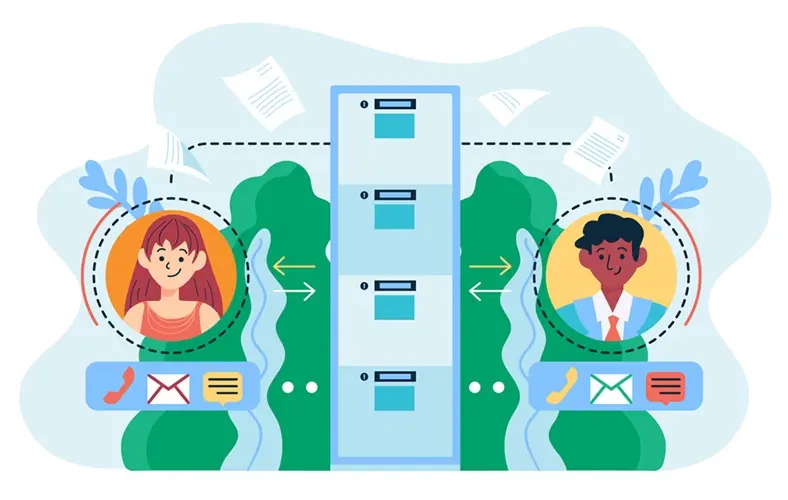
Cloud security tips for businesses help strengthen your network and prevent data breaches. Your company relies on essential SaaS tools on a private server, and valuable data is being transmitted.
Hackers want this data to sell it to third parties or extort payment to prevent its release
If you’re not taking a proactive approach to your security, now is the time to start.
In the early days of cloud computing, cloud security tips were an afterthought. You could take a more lax approach and avoid any serious consequences. Today, the cloud is the backbone of businesses with options including:
Customer information, financials, intellectual property and other crucial data reside on the cloud. One compromised system can bring your operations to a halt.
Microsoft estimates that there are 600 million cyberattacks per day, and a staggering 59% of businesses fell victim to ransomware in the past 12 months.
While not all of these attacks are successful, those that are will damage a business’s reputation, image and trust. One incident can cost $4.5 million or more.
Understanding the potential threats you face will help prevent an attack.
Cloud computing has revolutionized the way modern businesses work. Data storage and running applications are evolving, but this change also poses significant risks of:
Some of the biggest threats you face include:
What’s the leading cause of cloud breaches? Misconfigurations. Someone disables encryption, sets up network permissions incorrectly or makes a storage bucket public. Rapid development or deployment can lead to these issues.
Stolen credentials and weak authentication practices allow hackers to enter cloud systems. Simple changes to password strength and multi-factor authentication can help mitigate these risks.
Sensitive information flows in and out of your organization through multiple pathways. Leakage can occur due to misconfigurations, insider threats and compromised accounts.
Communication between cloud services using APIs is common, but it also creates multiple attack vectors. Weak authentication, improper validation and missing rate limits are valid concerns that lead to data leaks.
Working with multiple vendors opens up the risk of responsibilities being misunderstood.
Now that you understand the most common problems with cloud security, how do you protect against them? We’re going to share a few cloud security tips that will help you reduce the risk of being a victim of a cyberattack.
Actions you take today can prevent tomorrow’s attacks. Follow these best practices for cloud security:
Add MFA for all logins where possible.
Data protection starts with you. Want to know how to improve cloud security? Add encryption. Hackers may access your data, but they won’t be able to read it.
At the top of your cloud security best practices checklist, add strict access control. RBAC allows access to information on a must-use basis.
When was the last time you reviewed your configurations? Our best practices for cloud security include regular configuration audits to make sure everything is in order.
Breaches happen. When they do, you need a way to restore systems quickly. Backing up data on the cloud is a good start.
To improve cloud security, monitor your entire network for anomalies and unusual activity so that you can respond to threats quickly.
Your network needs will vary over time. Include these in your cloud security best practices checklist:
Implement these cloud security compliance best practices to keep your business safe.
Even when you follow the cloud security best practices for small businesses, mistakes can be made that leave you exposed, such as:
A managed security services company can help you avoid these costly pitfalls.
To follow the cloud security best practices for businesses, you can’t overlook these compliance and security regulations:
Experienced vulnerability management services can help ensure compliance with these regulations.
Small and mid-sized businesses often underestimate their cybersecurity risks. You’re still scaling at this point, and cloud security advanced practices often focus on one environment. Enterprises must mix multi-cloud environments into one, requiring threat detection, event management systems and custom policies.
Budget is often a concern for smaller businesses, while enterprises must harden multiple points of entry on complex infrastructure.
As a managed cybersecurity service, we know that the best practices for securing data in the cloud often start with the tools that you deploy. Some of the best ones to invest in are:
Each of the above tools offers extensive cloud security features that scan for vulnerabilities and strengthen your network. Additional software can also scan for malware, viruses and other malicious applications.
But even with all of the proper tools in place, a specialist who knows what to monitor and analyze is needed.
Your network is constantly at risk. Following cloud security best practices in 2025 is a good first start, but working with a company that will monitor your network 24/7 and address issues rapidly is the key to success.
Contact our team to discuss your cloud security needs.
As a managed security services provider, we know that attacks happen every day. Some are reported and others are not. On average, 61% of hackers target small businesses and it’s estimated that 41% to 75% of SMBs fall victim every year.
IBM’s 2025 report on the cost of data breaches shows that the average damage is $4.4 million per incident. While this number is high, it’s actually down 9% from the previous year.
Following cloud security tips will harden your network against attacks, but there are resilient hackers who will go to great lengths to access your network. You should immediately contact a professional who can isolate the server or device in question to:
Depending on your business and industry, you may have reporting requirements. Users, clients or customers need to be notified, which will require help from a PR team. Data breaches damage your company’s reputation and earnings, so they should be addressed immediately.
Jump to section